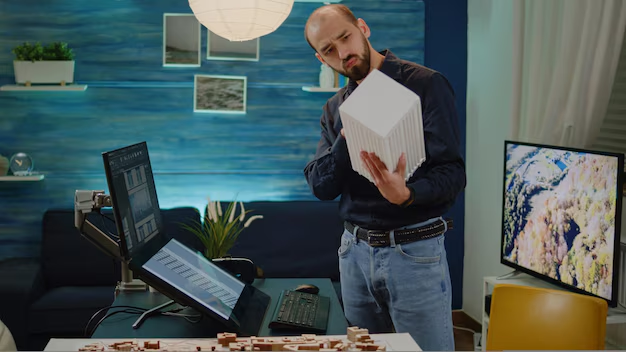Design Token in PrimeVue: The Ultimate Guide
Introduction to Design Tokens
design token primevue the way developers manage styles in modern applications. But what exactly are they? In simple terms, design tokens are platform-independent, reusable style variables that ensure consistency across applications. Think of them as the building blocks of your design system—defining elements like colors, typography, spacing, and more.
In a world where consistent user experiences are crucial, design tokens shine. They streamline UI development, simplify theme updates, and create a seamless bridge between design and code.
Overview of PrimeVue
Before diving deeper into design tokens, let’s explore PrimeVue. A powerful UI framework tailored for Vue.js, PrimeVue stands out for its rich set of customizable components and robust features. Developers worldwide rely on PrimeVue to build responsive, modern, and feature-rich user interfaces. Its ability to integrate seamlessly with design tokens makes it a preferred choice for scalable applications.
Understanding Design Tokens
Defining Design Tokens
At their core, design tokens are small units of design stored in code. These tokens define a system’s visual elements, such as:
- Colors: Primary, secondary, background, and accent hues.
- Typography: Font families, sizes, weights, and line heights.
- Spacing: Margins, paddings, and gaps.
Why Use Design Tokens?
Design tokens act as a single source of truth, ensuring that UI elements remain consistent, scalable, and easy to manage. Need to update your app’s color palette? Change the tokens, and the updates propagate across the entire system.
Design Tokens vs. Traditional Styling
Traditional styling often relies on hardcoded values in CSS. In contrast, design tokens centralize styles into reusable variables. This approach simplifies collaboration and reduces redundancy, especially in large teams.
PrimeVue and Its Design System
What is PrimeVue?
PrimeVue is an open-source UI framework for Vue.js that offers:
- Over 80 customizable components.
- Built-in themes for rapid development.
- Flexibility to create unique UI designs.
PrimeVue Themes and Customization
PrimeVue provides pre-designed themes like Lara, Saga, and Nova, which use tokens to define styles. This system allows developers to easily tweak or replace tokens for custom themes.
How to Use Design Tokens in PrimeVue
Getting Started with PrimeVue Design Tokens
- Install PrimeVue
Use npm to integrate PrimeVue into your Vue.js project: - Set Up a Theme
Import a PrimeVue theme and start customizing.
Configuring Design Tokens
PrimeVue uses CSS variables for defining tokens. For instance:
Theming with Design Tokens
To create a custom theme:
- Define Tokens: Write a
theme.cssfile containing your design tokens. - Link the Tokens: Import the file into your project.
- Override Default Styles: Modify PrimeVue components using your tokens.
Best Practices for Implementing Design Tokens
Organizing Design Tokens
- Group tokens by category (e.g., colors, typography).
- Use clear, descriptive names like
--button-bg-coloror--card-border-radius.
Maintaining Token Consistency
Keep tokens aligned across projects using tools like Style Dictionary or Token Studio. These tools ensure updates remain synchronized.
Tools and Libraries for Design Tokens
PrimeVue Tools for Design Tokens
PrimeVue’s built-in theming tools make it easy to manage tokens. Utilize its utilities to preview or edit component styles.
External Libraries for Design Tokens
Popular libraries like Style Dictionary and Theo can enhance your token workflows by automating tasks like exporting tokens into multiple formats.
Conclusion
Design tokens are transforming how developers approach UI development, offering unmatched consistency and flexibility. Combined with PrimeVue’s robust framework, they provide an efficient, scalable solution for building modern interfaces. By leveraging design tokens in PrimeVue, you’re not just coding; you’re crafting experiences.
Read Also: vail-outfit-crossword-cluea-complet-guide/
FAQs
1. What are design tokens in PrimeVue?
Design tokens are reusable style definitions that PrimeVue uses to maintain consistent theming and styling across components.
2. How do I create custom tokens in PrimeVue?
Define your tokens in a CSS file and import them into your project. You can then use these tokens to style components.
3. Are design tokens compatible with all PrimeVue components?
Yes, PrimeVue’s architecture is token-friendly, ensuring seamless integration across its components.
4. What are the advantages of using tokens over regular CSS?
Tokens centralize styles, simplify updates, and improve collaboration between designers and developers.
5. Can I export design tokens to other projects?
Yes, tools like Style Dictionary allow you to export and reuse tokens across different platforms.